whereforartthoupumble
Active member
Slightly off topic but I keep seeing a few people say they can't screenshot.
Just to say it's very easy to do so on smartphone or desktop. On smartphone you usually press a combination of buttons (usually the volume button and the off button but you can Google to confirm) to take a full screenshot. Then in your phone's photo app it's very easy to crop and use a 'pen' function to 'squiggle names'.
On a desktop computer it's even easier (assuming Microsoft not Apple). Just search for the 'snipping tool' on your computer and use it to grab the tweet you want to post. There's a pen function so you can 'squiggle' before simply copying it into your tattle post.
Hope this helps!
WOW that's life changing, thankyou dear heart! You are welcome for roast potatoes round mine any time.